Activating PIN Access for your Venue or Store
Squizify Support
Last Update vor 3 Jahren
Before we initiate PIN Access and set up staff, we need to activate the PIN Access. To do this you need to be a Manager or Corporate Account holder and have access to Admin Settings within your venue or Store. So how do we activate PIN?

1. Log in to Squizify and go to the top right User Icon. Click that and select Settings.
2. Now in the left hand menu go to the bottom where it states PIN Access.
3. Check the PIN Control Box at the top.
4. Now check all the areas you want staff to use their Pin and click Save. Pin Access is now activated and you can go to adding Staff Member under the General Menu.