Adding & Editing Supplier Contact Details
Squizify Support
Last Update 3 jaar geleden
Managing your supplier is a crucial part of any business. And so is managing their contact details. Failing to manage this information properly can result in lost time and funds for your organisation. So why not keep a record within Squizify which can be easily accessed by all staff. Here is the article on how to add and manage your Supplier Details.
1. Log in to the Squizify application, and go to General in the lefthand tab and then select Supplier Contacts.

2. To add a new supplier simply click the ADD NEW button in the top right. If you want to edit or delete your supplier details, click on one of the Trash or Edit Icon in the right of the supplier's row.

3. A form pop-up will appear. Complete the form with all relevant details.

4. Once done, double check your details and click the Blue SUBMIT button.

5. Your newly added Supplier will now appear in your list where all Stores/Venues will be able to easily access their information.