Entering a visitor into the log
Squizify Support
Last Update 3 jaar geleden
The key component of any visitor management system is the ability to keep an accurate record of who has entered the building or premises. So how do you enter visitors details?

1. Log in to the Squizify application, and go to General in the lefthand tab and select Visitor Log.
2. Click the blue ADD NEW button to add any onsite visitors' details.
3. Enter the visitor's first name, last name and the company the are visiting on behalf of.
4. Enter the date and time of their visit and the reason for then visit.
5. It is that's simple, once done simply click the blue SAVE button and you're done. You now have a detailed log of who visited when.