How to restart a gateway
Sally Spears
Last Update 2 jaar geleden
The gateway may need to be started, if this is required the Squizify Support Team will instruct you to do this.
To restart your gateway:
- Use the top of a ballpoint pen to push in the button located next to the USB-C (Power cable) port.
- Push the button down for 2 seconds.
- Allow a couple of minutes for this process to complete