Scheduling a form
Squizify Support
Last Update 3 vite më parë
Some forms are time-sensitive and needs to completed in specific timeframes. A good example are monthly inspections. So how do I schedule a Template?

1. Log in to the Squizify application, and go to Forms in the lefthand tab.
2. In the new left hand menu go to Templates and click on the template you want to schedule.
3. In the pop-up that appears click Schedule.
4. The right side slide-out now appears where you can click the blue + Add new button.
5. Select if you want the Form schedule to repeat and which days it needs to be completed if you selected Weekly.
6. Select a Start date through the calendar and click the checkbox next to On.

7. You need to also identify if the scheduling ends, so select the option and click the checkbox next to the End option you want.

8. You can now activate your Schedule by checking the Activated box and click the blue Save button. You're done, your form has now been scheduled and venues will be notified when they need to complete said form.