Adding a new venue
Squizify Support
Last Update 3 jaar geleden
1. Log into your Squizify platform, and go to Settings on the left hand Main Menu.

2. Go to Venues in the left hand menu and click the blue ADD Button.

3. A pop-up box will open where you can fill in the store details.

4. If you're happy that everything has been correctly entered, click the Submit button at the bottom.

5. Upon submission you will be directed to the newly Added Store's Details page where you can edit and add additional information if required such as enabling your sensors, or label printing. After all changes are made click the SAVE button.