Checking the Latest App Version
Squizify Support
Last Update un anno fa
It is important to regularly check for updates on our web app, this means that you are using the most optimized version of our software to ensure the best user experience, which may also include patch updates and bug fixes. When you log in, you will often be automatically prompted to allow updates if there has been a new version released.
This is also the first question we will ask when troubleshooting, so we recommend making sure you’re using the latest version before escalating an issue to our Support Team.
Current Versions
Web App: 2.8.1
Android App: 4.30
Apple App: 2.4.5
Checking the Version Number
The login screen will display the current version number underneath the login form, alternatively if you’re already logged in you can view the version number you’re using at the bottom of the navigation bar on the left of the screen.
You can view instructions for the Android and Apple apps here: Android | Apple

Updating the App Version
You can follow the steps below to update your web app version:
1. Log out
2. Refresh the page
3. If the version number doesn’t update, restart the browser
4. If the version number still doesn’t update, clear your browser cache and restart the browser
5. If the version number still doesn’t update please contact our Support Team